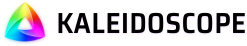Purchase information on currency, taxes, and tax forms
The following information may be helpful for purchasers.Purchase currency
When our store detects your location (or when you change the location manually), prices for the items in your cart are adjusted to the local currency. Note that these prices are estimates using recent exchange rates. The actual charge will be in US Dollars, with the exact amount shown.Local taxes
Our payment processor (Paddle) handles the actual sale of our software, and they are required to collect taxes in many regions around the world. These taxes vary based on your location, and a full list of where tax is charged can be found on Paddle's website.The exact full amount of your purchase, including tax, is always shown before you finalize your purchase.Tax-exempt purchasing
Some buyers may be exempt from paying tax. Read on for instructions on tax-exempt purchasing.European Union
For tax-exempt purchases in the EU, just enter your VAT ID to have tax removed from the charges. Look for Add VAT Number during the checkout process, on the payment method selection screen.United States
Tax-exempt buyers in the US should make a standard purchase through our store, which may include sales tax. Currently, sales tax cannot be exempted before purchase, but we can process a tax refund after-the fact. Once your order is complete, contact us directly with your tax exempt details.Merchant of Record
If you use a tax form that requires details about the seller, note that our payment processor Paddle is the “Merchant of Record”. Paddle's information can be found on your receipt. It is also replicated below:United States
Paddle.com Inc
54 West 40th StreetNew York, New York 10018-2602
United States
Europe
Paddle.com Market Ltd
Judd House 18-29 Mora StreetLondon, EC1V 8BT
United Kingdom